New PodTrapper Beta Discussion (3.0.9-3.0.12)
New PodTrapper Beta Discussion (3.0.9-3.0.12)
Marcus,
Just got PT 3.09 Beta. A few observations:
1. I like the top menu. This helps.
2. In portrait mode on my Droid X, the "car mode" "skip a lot forward" and skip a lot backward" buttons appear to be "text wrapping" so that I get:
<<
<
They're not lined up.
3. The font seems really small. I like the new layout, but the small font doesn't seem right.
4. I know I've bugged you about this before, but is there any way you can add an option to always jump to the "now playing" screen (maybe just when using car mode--I'm not sure)? I know it does this from the widget and notification bar, but when you open PT from the Car Dock app, I would like it to automatically go to the "now playing screen" without my having to fumble for it (you had it this way for a while).
Thanks
Steve Kaminski
Just got PT 3.09 Beta. A few observations:
1. I like the top menu. This helps.
2. In portrait mode on my Droid X, the "car mode" "skip a lot forward" and skip a lot backward" buttons appear to be "text wrapping" so that I get:
<<
<
They're not lined up.
3. The font seems really small. I like the new layout, but the small font doesn't seem right.
4. I know I've bugged you about this before, but is there any way you can add an option to always jump to the "now playing" screen (maybe just when using car mode--I'm not sure)? I know it does this from the widget and notification bar, but when you open PT from the Car Dock app, I would like it to automatically go to the "now playing screen" without my having to fumble for it (you had it this way for a while).
Thanks
Steve Kaminski
- SHKaminski
- Posts: 31
- Joined: Fri Aug 06, 2010 5:06 pm
Re: 3.09 Beta
Marcus,
I also have a Droid X running a custom ROM, Apex 1.4.1. I see the same issue with the small font size and car mode. I like the layout, especially the buttons across the top, makes accessing those functions quicker. Is it possible to change the font size?
Thanks, keep up the great work!
I also have a Droid X running a custom ROM, Apex 1.4.1. I see the same issue with the small font size and car mode. I like the layout, especially the buttons across the top, makes accessing those functions quicker. Is it possible to change the font size?
Thanks, keep up the great work!
- otaku91
- Posts: 6
- Joined: Tue Apr 14, 2009 12:25 pm
Re: 3.09 Beta
Hey guys,
Wow, finding bugs before I even post about it.
I discovered the font thing as soon as I started testing on my device. (I actually don't test the betas on android on-device, since the simulator is so good). I'll get that fixed in the next day or two.
Same with the layout issues, I'll get those fixed as well.
Also the launcher thing. I thought I had that working, but I guess not (taking you to last played). Let me know if you guys run into any others.
-Marcus
Wow, finding bugs before I even post about it.
I discovered the font thing as soon as I started testing on my device. (I actually don't test the betas on android on-device, since the simulator is so good). I'll get that fixed in the next day or two.
Same with the layout issues, I'll get those fixed as well.
Also the launcher thing. I thought I had that working, but I guess not (taking you to last played). Let me know if you guys run into any others.
-Marcus
Versatile Monkey
For more/quicker help make sure to check out the user manuals
For more/quicker help make sure to check out the user manuals
- marwatk
- Lead (and only) Monkey
- Posts: 2596
- Joined: Sun Nov 02, 2008 9:20 pm
PodTrapper Beta (3.0.9)
Hi guys,
Been a while, but I finally got a new release out. The major changes are human-readable file names (for all) and navigation buttons (for android). Eventually the navigation buttons will make it to BB, I'm working out detecting touch screens without always present keyboards before I flip the switch.
Other than that it's a ton of clean up and bug fixes (annoying ones like it pausing when you rotate video).
Let me know how it works for you. The complete changelog and download link is here:
http://ota.versatilemonkey.com/beta/
-Marcus
Been a while, but I finally got a new release out. The major changes are human-readable file names (for all) and navigation buttons (for android). Eventually the navigation buttons will make it to BB, I'm working out detecting touch screens without always present keyboards before I flip the switch.
Other than that it's a ton of clean up and bug fixes (annoying ones like it pausing when you rotate video).
Let me know how it works for you. The complete changelog and download link is here:
http://ota.versatilemonkey.com/beta/
-Marcus
Versatile Monkey
For more/quicker help make sure to check out the user manuals
For more/quicker help make sure to check out the user manuals
- marwatk
- Lead (and only) Monkey
- Posts: 2596
- Joined: Sun Nov 02, 2008 9:20 pm
Re: 3.09 Beta
Glad to see you have updates coming out for Podtrapper once again. I've recently switched over to Android from the Blackberry version, and really like what I'm seeing. The new screen navigation buttons help with one of the biggest drawbacks going from the keypad based BB to touchscreen Android. Some points on the new beta...
* Though the new font is too small, I'm thinking the old font was too large. It seems that most people prefer the larger fonts overall - any chance of getting this configurable?
* With the new navigation buttons, it would be nice for the Android back key to 'close' Podtrapper (the current behavior on the Media/Main page). The current behavior is OK, but does not really make sense, especially if you have the Now Playing as your default view.
* Another one on the navigation buttons... If you were to use icons instead of the words, there could be room for another nav button - Settings would be my suggestion, though those who use Car Mode might find a top-level toggle pretty useful.
* Just noticed that if you are on the Media screen, and rotate the phone from portrait to landscape (with autorotate turned on), the Podtrapper screen jumps to Now Playing. I'm assuming this is related to having Now Playing as the default view when launching PT. Note that it does not appear to do this with the Playlist or Downloads screens.
As you should know from many of the other comments: PodTrapper continues to be a great application - it was the most used on my BlackBerry. Your Android release last year removed my last hurdle to transitioning to an Android phone!
Thanks,
Sam
* Though the new font is too small, I'm thinking the old font was too large. It seems that most people prefer the larger fonts overall - any chance of getting this configurable?
* With the new navigation buttons, it would be nice for the Android back key to 'close' Podtrapper (the current behavior on the Media/Main page). The current behavior is OK, but does not really make sense, especially if you have the Now Playing as your default view.
* Another one on the navigation buttons... If you were to use icons instead of the words, there could be room for another nav button - Settings would be my suggestion, though those who use Car Mode might find a top-level toggle pretty useful.
* Just noticed that if you are on the Media screen, and rotate the phone from portrait to landscape (with autorotate turned on), the Podtrapper screen jumps to Now Playing. I'm assuming this is related to having Now Playing as the default view when launching PT. Note that it does not appear to do this with the Playlist or Downloads screens.
As you should know from many of the other comments: PodTrapper continues to be a great application - it was the most used on my BlackBerry. Your Android release last year removed my last hurdle to transitioning to an Android phone!
Thanks,
Sam
- SamM
- Posts: 2
- Joined: Wed Aug 26, 2009 8:20 am
Re: PodTrapper Beta (3.0.9)
Marcus,
I couple of additional things I notices on my Droid X running OS 2.2:
1. Other notification sounds appear to halt playback, instead of simply interrupting it briefly, as PT had done before. And, I think, oddly enough, that a second sound started it again, but I'm not sure.
2. On the small widget, selecting play when PT is not running does not launch PT. Didn't it launch it before?
3. This may be just me, but do you want "Delete Below" above "Delete" on the menu? It used to be the other way. I got a little confused. But if this is intentional, I'll get over it pretty quick.
Thanks again for your work.
Steve Kaminski
I couple of additional things I notices on my Droid X running OS 2.2:
1. Other notification sounds appear to halt playback, instead of simply interrupting it briefly, as PT had done before. And, I think, oddly enough, that a second sound started it again, but I'm not sure.
2. On the small widget, selecting play when PT is not running does not launch PT. Didn't it launch it before?
3. This may be just me, but do you want "Delete Below" above "Delete" on the menu? It used to be the other way. I got a little confused. But if this is intentional, I'll get over it pretty quick.
Thanks again for your work.
Steve Kaminski
- SHKaminski
- Posts: 31
- Joined: Fri Aug 06, 2010 5:06 pm
Re: PodTrapper Beta (3.0.10)
OK--just got 3.10.
I like the fonts and the option to tweak the size.
I also like the jump to the "Now Playing" screen.
But I found something: the Media button on top goes to the Now Playing screen. Is it supposed to? It behaves the same as the Now Playing button.
Steve Kaminski
I like the fonts and the option to tweak the size.
I also like the jump to the "Now Playing" screen.
But I found something: the Media button on top goes to the Now Playing screen. Is it supposed to? It behaves the same as the Now Playing button.
Steve Kaminski
- SHKaminski
- Posts: 31
- Joined: Fri Aug 06, 2010 5:06 pm
Re: PodTrapper Beta (3.0.9)
Hi guys,
I merged these topics, that's why the timeline looks a bit screwy.
Anyway, I've taken note of all of these, will get them fixed for .11. Keep the issues coming if you find any.
I thought about using icons for the navigation buttons, but I really suck at making graphics, and trying to indicate the difference between 'media' and 'now playing' (for example) would be tricky. If anyone has skills in this area, is really bored and wants to donate their sweat to helping me make more money I'm all for it
-Marcus
I merged these topics, that's why the timeline looks a bit screwy.
Anyway, I've taken note of all of these, will get them fixed for .11. Keep the issues coming if you find any.
I thought about using icons for the navigation buttons, but I really suck at making graphics, and trying to indicate the difference between 'media' and 'now playing' (for example) would be tricky. If anyone has skills in this area, is really bored and wants to donate their sweat to helping me make more money I'm all for it
-Marcus
Versatile Monkey
For more/quicker help make sure to check out the user manuals
For more/quicker help make sure to check out the user manuals
- marwatk
- Lead (and only) Monkey
- Posts: 2596
- Joined: Sun Nov 02, 2008 9:20 pm
Re: PodTrapper Beta (3.0.9)
With this update my fonts are much smaller than they used to be.
I am using a Moto Droid, and I don't have "Minimum font size" option on my General Settings menu.
I am using a Moto Droid, and I don't have "Minimum font size" option on my General Settings menu.
- goliatham
- Posts: 7
- Joined: Tue Sep 07, 2010 9:57 am
Re: PodTrapper Beta (3.0.10)
Don't like the 3.0.10 for my BB bold, the font is way too big. And changing it from 50%- 400% doesn't make much difference. Trying to restore from backup to 3.0.9 but its not working. Can u make posts of the new versions and changes u made when u do updates so we know what's changed. I wouldn't have downloaded new version just to make the font bigger.
- Andi
Re: PodTrapper Beta (3.0.9)
hi Marcus,
Glad to see you're still working hard...
Upgraded to 3.0.10 On my DroidX with Froyo:
Impressions and problems:
There.
Thanks Marcus. Nice work.
Glad to see you're still working hard...
Upgraded to 3.0.10 On my DroidX with Froyo:
Impressions and problems:
- I like the variable font-size option - especially after that tiny one in 3.0.9!
- The new dark buttons are harder to see - the lighter background on the buttons is better for me. The dark ones might be better for night-time operation, but I've never had a problem with the light ones at night.
- The smaller-size buttons (due to the four new navigation buttons) makes it harder to use PT in the car. With our bumpy western NY roads, smaller buttons make it so I have to really focus on the screen before touching, to be sure I hit the right spot. Not good while driving. If those four navigation buttons were made a default menu-row when pressing the 'Menu' hard-button, that would be much more useful for me.
- I'm getting random pauses with notification sounds, like SHKaminski noted. Tested it, yes it is caused by the notification sounds, but no, I could not get playback to resume with a notification sound.
- There's sometimes a long pause (5 to @ 10 seconds) after pressing play (resuming from pause), before the playback resumes.
- Also, with the latest update, there's a disconcerting blank screen for a few seconds after pressing 'Play' on a freshly selected file.
- For quite a few versions now, I've had a big problem when seeking (using 'skip back (5 seconds)' or 'skip forward'). Especially if I press it 4 or 5 times to get back a half minute or so, PT seems to 'get lost' for a while searching for where to resume playback from. It can take 20 or 30 seconds to find a place to start playing, and often it ends up back at where I began seeking from.
- I'm thinking this has something to do with memory management on the DroidX, because I think it's less of a problem when I've recently powered up the device or after I've installed an updated version. (Also, I definitely didn't have this problem on the Blackberry - ages ago).
I've done a little testing. The problem seems to be file-size-specific. I only use PT for audio, and the files all look to be MP3s. The larger files (> 20meg) have this problem of a large delay when seeking. The two smaller files (<10meg) seem to seek just fine - all seeks are immediate, even when I press the seek button 5 - 10 times at once.
But the problem is random. Sometimes Seek-Back, in these large files, works fine. Sometimes one press will take forever. Sometimes seeking back ten presses (50 seconds) works fine, but adding an immediate seek forward causes a big delay.
There.
Thanks Marcus. Nice work.
- cwebb
- Posts: 19
- Joined: Fri May 28, 2010 9:55 am
Re: PodTrapper Beta (3.0.9)
Thanks for all the reports, guys!
I just pushed 3.0.11, let me know how that works. Should fix the fonts on BB (I broke then in 3.0.10) and also auto-resume the audio on Android. It's also got infrastructure in place for dealing with a 3rd party speed alteration library on android, so I want to make sure my portion is working (the library is in closed beta right now, but as soon as he gives me the go ahead to let you guys see it I'll definitely let you know where to get it).
I'm conflicted on the buttons. I get what you're saying about the new ones being harder to see, are you running in car mode?
For the top menu, that's likely going to stay a permanent fixture, a lot of people were complaining about the difficulty of navigating quickly around the app, the menus are never really 'fixed', so where you have to click to get somewhere is always moving around. I could make them scroll off the screen, but that doesn't help with the space for buttons
Any suggestions?
I'm not sure what's up the the random pauses (the blank screen was broken video detection on my end). It sounds like the media player is scanning the file to determine where to sync, which it would have to do on files where the index is broken. (It would have to read from the beginning keeping track of the position along the way to figure out where is where).
-Marcus
I just pushed 3.0.11, let me know how that works. Should fix the fonts on BB (I broke then in 3.0.10) and also auto-resume the audio on Android. It's also got infrastructure in place for dealing with a 3rd party speed alteration library on android, so I want to make sure my portion is working (the library is in closed beta right now, but as soon as he gives me the go ahead to let you guys see it I'll definitely let you know where to get it).
I'm conflicted on the buttons. I get what you're saying about the new ones being harder to see, are you running in car mode?
For the top menu, that's likely going to stay a permanent fixture, a lot of people were complaining about the difficulty of navigating quickly around the app, the menus are never really 'fixed', so where you have to click to get somewhere is always moving around. I could make them scroll off the screen, but that doesn't help with the space for buttons
Any suggestions?
I'm not sure what's up the the random pauses (the blank screen was broken video detection on my end). It sounds like the media player is scanning the file to determine where to sync, which it would have to do on files where the index is broken. (It would have to read from the beginning keeping track of the position along the way to figure out where is where).
-Marcus
Versatile Monkey
For more/quicker help make sure to check out the user manuals
For more/quicker help make sure to check out the user manuals
- marwatk
- Lead (and only) Monkey
- Posts: 2596
- Joined: Sun Nov 02, 2008 9:20 pm
Re: PodTrapper Beta (3.0.9)
Marcus, I tried a couple times, and the 3.0.11 download link only gives me 3.0.10.....? ( for android)
- cwebb
- Posts: 19
- Joined: Fri May 28, 2010 9:55 am
Re: PodTrapper Beta (3.0.9)
Marcus,
Comments on 3.0.11:
*Thanks for having the launcher jump to the Now Playing screen.
* Still playback does not resume after a notification sound.
* "Media" button goes to Now Playing screen, not Main screen.
* I also see the black screen for a few seconds when starting playback--did seem to be a memory management issue, because it didn't happen all the time in earlier versions. Now, however, it happens pretty much every time.
* I still question your re-ordering of "Delete below" now coming above "Delete Episode." I use "Delete Episode" more often than "Delete below," yet now I have to scroll down to get to this option. Before, i didn't have to scroll.
*The big black care mode buttons are a little unsightly. And on my Droid X, the button size makes them too big to fit on the screen without scrolling--it's close, but the bottom of the buttons get clipped off. It wasn't that way with earlier versions.
*Top buttons: I like them. They are handy. Have you thought about adding other options to a long click?
*Instead of the first top button being labeled "Media," how about "Main" to match what you call the "Main Screen" or, even better, "Home."
*Graphical top buttons: Give me the specs. I can try to whip something up--and you're under no obligation to use them. What size, resolution, file type, color depth and any ideas about color scheme, metaphors, etc. I think we can crowd source this part of PT.
* I'm going to put another plug in for Locale/Tasker support.
Thanks for your good work.
Comments on 3.0.11:
*Thanks for having the launcher jump to the Now Playing screen.
* Still playback does not resume after a notification sound.
* "Media" button goes to Now Playing screen, not Main screen.
* I also see the black screen for a few seconds when starting playback--did seem to be a memory management issue, because it didn't happen all the time in earlier versions. Now, however, it happens pretty much every time.
* I still question your re-ordering of "Delete below" now coming above "Delete Episode." I use "Delete Episode" more often than "Delete below," yet now I have to scroll down to get to this option. Before, i didn't have to scroll.
*The big black care mode buttons are a little unsightly. And on my Droid X, the button size makes them too big to fit on the screen without scrolling--it's close, but the bottom of the buttons get clipped off. It wasn't that way with earlier versions.
*Top buttons: I like them. They are handy. Have you thought about adding other options to a long click?
*Instead of the first top button being labeled "Media," how about "Main" to match what you call the "Main Screen" or, even better, "Home."
*Graphical top buttons: Give me the specs. I can try to whip something up--and you're under no obligation to use them. What size, resolution, file type, color depth and any ideas about color scheme, metaphors, etc. I think we can crowd source this part of PT.
* I'm going to put another plug in for Locale/Tasker support.
Thanks for your good work.
- SHKaminski
- Posts: 31
- Joined: Fri Aug 06, 2010 5:06 pm
Re: PodTrapper Beta (3.0.9)
Actually, I just realized I forgot to push the android .11 code last night. (Your about box probably still says .10) Should be out there now if you redownload. Whoops.
-Marcus
-Marcus
- marwatk
- Lead (and only) Monkey
- Posts: 2596
- Joined: Sun Nov 02, 2008 9:20 pm
Re: New PodTrapper Beta Discussion (3.0.9-3.0.11)
I absolutely love the functionality that you have added to this beta! The tabs at the top for media, playlist, now playing and downloads are very convenient. This is everything that I could ever want in podcatcher. I've tried Beyondpod and Doggcatcher and they don't come close to Podtrapper.
The 3.0.11 fixed the pausing when a notification comes through.
I have not come accross any bugs since I downloaded 3.0.11. I've been running it hard for the past 2 hours.
Thanks!!!
The 3.0.11 fixed the pausing when a notification comes through.
I have not come accross any bugs since I downloaded 3.0.11. I've been running it hard for the past 2 hours.
Thanks!!!
- stewywerf
- Posts: 13
- Joined: Wed Feb 23, 2011 1:18 pm
Re: PodTrapper Beta (3.0.9)
marwatk wrote:I'm conflicted on the buttons. I get what you're saying about the new ones being harder to see, are you running in car mode?
................................
I'm not sure what's up the the random pauses.................
Marcus,
Yes, I'm in car mode.
Actually, I like the top buttons too - they do make it better - but, as I said, they make the control buttons narrower and harder to hit.
I see now however, that in 'portrait' orientation, the buttons are just fine for size. I may have to get used to mounting it vertically in the car.
A suggestion: I seldom use 'skip to end' or 'skip to beginning', can they be put in the pop-up menu to 'make room' for bigger buttons?
Re: the 'random pauses' you mention: I would more call them 'random delays' after 'Skip Back' (or rewind). If you haven't had any other complaints or mention from users about this, I'm guessing it's some other app in my DroidX that's stealing RAM space that PT needs as a rewind/FF buffer. Does that sound right? Should I be testing/removing various other apps on my DroidX, to see if it helps? (Ack! time consuming!)
Thanks again, Marcus.
- cwebb
- Posts: 19
- Joined: Fri May 28, 2010 9:55 am
Re: New PodTrapper Beta Discussion (3.0.9-3.0.11)
Ah . . . . Now I have the real 3.0.11.
Let’s try this again:
*Fixed: Playback resumes after a notification sound.
*Fixed: "Media" button goes to Main screen.
*Fixed: order of menu options (thank you).
*Apparently fixed: I haven’t seen the black screen for a few seconds when starting playback.
*Observation: The “Now Playing” button does not gray-out when that screen is selected—all the other buttons have this behavior.
*Observation: In earlier versions, did the “Play” button on the widget launch PT if it wasn’t already running? It doesn’t now. It would be nice if it did.
*Comment: The big black care mode buttons are a little unsightly. Could some sort of graphical button help? I realize you want to keep these as text to make them easier to work with. I don’t know. But they don’t seem quite right yet.
Also, on my Droid X, the portrait car mode button size makes them too big to fit on the screen without scrolling--it's close, but the bottom of the buttons get clipped off. It wasn't that way with earlier versions.
*Suggestion: Graphical top buttons: Give me the specs. I can try to whip something up--and you're under no obligation to use them. What size, resolution, file type, color depth and any ideas about color scheme, metaphors, etc. I think we can crowd source this part of PT.
*Suggestion: Long click option for top buttons?
*Suggestion: “Main” or “Home” Instead of "Media."
*Suggestion: Locale/Tasker support.
Let’s try this again:
*Fixed: Playback resumes after a notification sound.
*Fixed: "Media" button goes to Main screen.
*Fixed: order of menu options (thank you).
*Apparently fixed: I haven’t seen the black screen for a few seconds when starting playback.
*Observation: The “Now Playing” button does not gray-out when that screen is selected—all the other buttons have this behavior.
*Observation: In earlier versions, did the “Play” button on the widget launch PT if it wasn’t already running? It doesn’t now. It would be nice if it did.
*Comment: The big black care mode buttons are a little unsightly. Could some sort of graphical button help? I realize you want to keep these as text to make them easier to work with. I don’t know. But they don’t seem quite right yet.
Also, on my Droid X, the portrait car mode button size makes them too big to fit on the screen without scrolling--it's close, but the bottom of the buttons get clipped off. It wasn't that way with earlier versions.
*Suggestion: Graphical top buttons: Give me the specs. I can try to whip something up--and you're under no obligation to use them. What size, resolution, file type, color depth and any ideas about color scheme, metaphors, etc. I think we can crowd source this part of PT.
*Suggestion: Long click option for top buttons?
*Suggestion: “Main” or “Home” Instead of "Media."
*Suggestion: Locale/Tasker support.
- SHKaminski
- Posts: 31
- Joined: Fri Aug 06, 2010 5:06 pm
Re: New PodTrapper Beta Discussion (3.0.9-3.0.11)
SHKaminski wrote:*Suggestion: Long click option for top buttons?
And maybe the long press with 'Skip a Lot' buttons could double as 'Skip to (beginning/end)'?!?
- cwebb
- Posts: 19
- Joined: Fri May 28, 2010 9:55 am
Re: New PodTrapper Beta Discussion (3.0.9-3.0.12)
Hi guys,
Ok, I just pushed 3.0.12 that should fix some of these. The complete list is:
Android: Finished variable speed playback (requires currently unpublished 3rd party app, stay tuned)
Android: Fixed car mode buttons being somewhat hidden by fadeout
Android: Made 'Now Playing' tab darken like the others
Android: Basic Locale/Tasker plugin
Notes on the variable speed playback
This will use an upcoming library by the maker of OSPlay. It's currently in private beta, but you guys should be able to register for access by going to this forum: http://forum.aocate.com/index.php
Register there, and send aocate a private message and he should be able to get you access.
The library will eventually be non-free, FYI. I'm investigating implementing it myself, but the Geneva conventions specifically prohibit me (by name!) from working with non-memory managed languages, so I'm filing a petition to the Hague to get an exemption for this project.
Other discussion:
It should launch it after PT has been opened at least once that boot. I'm working on making this work always, but I'm not sure why it's not.
Ironically the new black ones are images (the old ones were text buttons). I pulled the images from the BB version. Definitely open to suggestions here.
I can work with anything that's the same aspect ratio (roughly) as the existing buttons. Anything bigger than ~64 pixels high I can work with, but the higher resolution the better.
Definitely doable, but what should they do?
This was actually the original label, but wasn't super clear. What are your reasons?
In pretty much all cases I'm limited by vertical space, what layout are you envisioning?
:/ Is this new? (To version 3.0.10 or later?) PT doesn't handle any media (by design). Basically it says "Hey, OS internal media player, here's a file. Play it and tell me where you're at". The seeking is basically more of the same: "Hey, that file I gave you? Play 3:10 instead of 3:00". What I can do, though, is if you skip repeatedly a bunch, is queue up the seeks and do them all at once, so the OS doesn't keep trying to seek to various intermediaries. Based on what you're seeing do you think that would help?
Ok, I just pushed 3.0.12 that should fix some of these. The complete list is:
Android: Finished variable speed playback (requires currently unpublished 3rd party app, stay tuned)
Android: Fixed car mode buttons being somewhat hidden by fadeout
Android: Made 'Now Playing' tab darken like the others
Android: Basic Locale/Tasker plugin
Notes on the variable speed playback
This will use an upcoming library by the maker of OSPlay. It's currently in private beta, but you guys should be able to register for access by going to this forum: http://forum.aocate.com/index.php
Register there, and send aocate a private message and he should be able to get you access.
The library will eventually be non-free, FYI. I'm investigating implementing it myself, but the Geneva conventions specifically prohibit me (by name!) from working with non-memory managed languages, so I'm filing a petition to the Hague to get an exemption for this project.
Other discussion:
cwebb wrote:*Observation: In earlier versions, did the “Play” button on the widget launch PT if it wasn’t already running? It doesn’t now. It would be nice if it did.
It should launch it after PT has been opened at least once that boot. I'm working on making this work always, but I'm not sure why it's not.
SHKaminski wrote:*Comment: The big black care mode buttons are a little unsightly. Could some sort of graphical button help? I realize you want to keep these as text to make them easier to work with. I don’t know. But they don’t seem quite right yet.
Ironically the new black ones are images (the old ones were text buttons). I pulled the images from the BB version. Definitely open to suggestions here.
SHKaminski wrote:*Suggestion: Graphical top buttons: Give me the specs. I can try to whip something up--and you're under no obligation to use them. What size, resolution, file type, color depth and any ideas about color scheme, metaphors, etc. I think we can crowd source this part of PT.
I can work with anything that's the same aspect ratio (roughly) as the existing buttons. Anything bigger than ~64 pixels high I can work with, but the higher resolution the better.
SHKaminski wrote:*Suggestion: Long click option for top buttons?
Definitely doable, but what should they do?
SHKaminski wrote:*Suggestion: “Main” or “Home” Instead of "Media."
This was actually the original label, but wasn't super clear. What are your reasons?
cwebb wrote:A suggestion: I seldom use 'skip to end' or 'skip to beginning', can they be put in the pop-up menu to 'make room' for bigger buttons?
In pretty much all cases I'm limited by vertical space, what layout are you envisioning?
cwebb wrote:Re: the 'random pauses' you mention: I would more call them 'random delays' after 'Skip Back' (or rewind). If you haven't had any other complaints or mention from users about this, I'm guessing it's some other app in my DroidX that's stealing RAM space that PT needs as a rewind/FF buffer. Does that sound right? Should I be testing/removing various other apps on my DroidX, to see if it helps?
:/ Is this new? (To version 3.0.10 or later?) PT doesn't handle any media (by design). Basically it says "Hey, OS internal media player, here's a file. Play it and tell me where you're at". The seeking is basically more of the same: "Hey, that file I gave you? Play 3:10 instead of 3:00". What I can do, though, is if you skip repeatedly a bunch, is queue up the seeks and do them all at once, so the OS doesn't keep trying to seek to various intermediaries. Based on what you're seeing do you think that would help?
Versatile Monkey
For more/quicker help make sure to check out the user manuals
For more/quicker help make sure to check out the user manuals
- marwatk
- Lead (and only) Monkey
- Posts: 2596
- Joined: Sun Nov 02, 2008 9:20 pm
Re: New PodTrapper Beta Discussion (3.0.9-3.0.12)
marwatk wrote:cwebb wrote:Re: the 'random pauses' you mention: I would more call them 'random delays' after 'Skip Back' (or rewind). If you haven't had any other complaints or mention from users about this, I'm guessing it's some other app in my DroidX that's stealing RAM space that PT needs as a rewind/FF buffer. Does that sound right? Should I be testing/removing various other apps on my DroidX, to see if it helps?
:/ Is this new? (To version 3.0.10 or later?) PT doesn't handle any media (by design). Basically it says "Hey, OS internal media player, here's a file. Play it and tell me where you're at". The seeking is basically more of the same: "Hey, that file I gave you? Play 3:10 instead of 3:00". What I can do, though, is if you skip repeatedly a bunch, is queue up the seeks and do them all at once, so the OS doesn't keep trying to seek to various intermediaries. Based on what you're seeing do you think that would help?
No, it's not new. Sorry, I should have been clearer. I think it may have started happening back when I moved from the Blackberry...
It might help to merge all the presses into one - makes sense.
But, as I said, it's definitely related to the size of the podcast. Anything under 10meg is fine and snappy.
- cwebb
- Posts: 19
- Joined: Fri May 28, 2010 9:55 am
Re: New PodTrapper Beta Discussion (3.0.9-3.0.12)
marwatk wrote:cwebb wrote:A suggestion: I seldom use 'skip to end' or 'skip to beginning', can they be put in the pop-up menu to 'make room' for bigger buttons?
In pretty much all cases I'm limited by vertical space, what layout are you envisioning?
For landscape, this would fill the space between the four 'quick-navigation' buttons and the bottom status line:
and portrait could be:
Or some such thing....
(excuse the xloppy sketch....)
- cwebb
- Posts: 19
- Joined: Fri May 28, 2010 9:55 am
Re: New PodTrapper Beta Discussion (3.0.9-3.0.12)
PodTrapper version: 3.0.12 beta. BB version: 9700/5.0.0.979
A few minor issues:
- Pressing 'G' once on a podcast causes the status Waiting to Download to appear on the download status bar but the download does not commence until I press 'G' the second time. I only download podcasts when wifi is available.
- I accidentally pressed space on a podcast being downloaded (at about 1%), this caused a white screen on my BB and after a few seconds, my BB restarted.
Keep up the good work!
A few minor issues:
- Pressing 'G' once on a podcast causes the status Waiting to Download to appear on the download status bar but the download does not commence until I press 'G' the second time. I only download podcasts when wifi is available.
- I accidentally pressed space on a podcast being downloaded (at about 1%), this caused a white screen on my BB and after a few seconds, my BB restarted.
Keep up the good work!
- ljfong
- Posts: 8
- Joined: Tue Nov 02, 2010 10:13 pm
Re: New PodTrapper Beta Discussion (3.0.12)
I just got the notice from PT that 3.0.12 was available Friday afternoon. I have it set to notify about betas and I use it every day. Looks like its been several says since 3.0.9 was posted. How often does PT check for new versions? Maybe the checking should be more aggressive if you are set to betas...
I was forever plagued by the problem where pausing and then playing some podcasts would jump +/- several seconds. It only happened on some podcasts (KATG, TWiT network stuff), but now that I think about it they could have all been large in size. At Marcus's suggestion I turned off the auto rewind when resuming playing feature, but that didn't really seem to help. For whatever reason, 3.0.12 seems to have fixed this problem for me. I haven't tested 3.0.12 with the jump back turned on, but it is working great without it.
Possibly related, pressing the speaker icon on the android widget no longer launches nor goes to PT. Pressing the play icon works as it should. I see the speaker icon highlight so I know it is being pressed. This is happening for me regardless of whether PT has been run before or not. This is on my Samsung Vibrant running custom 2.2 firmware (Bionix-v 1.3) and using Launcher Pro as the launcher. Previous versions of PT worked under this configuration.
I found a pretty extensive icon set here http://www.mricons.com/show/iconset%3Acrystal-clear-icons which is LGPL licensed. Could be a start.
That explains why they don't scale with the font size. They look pretty small on my phone.
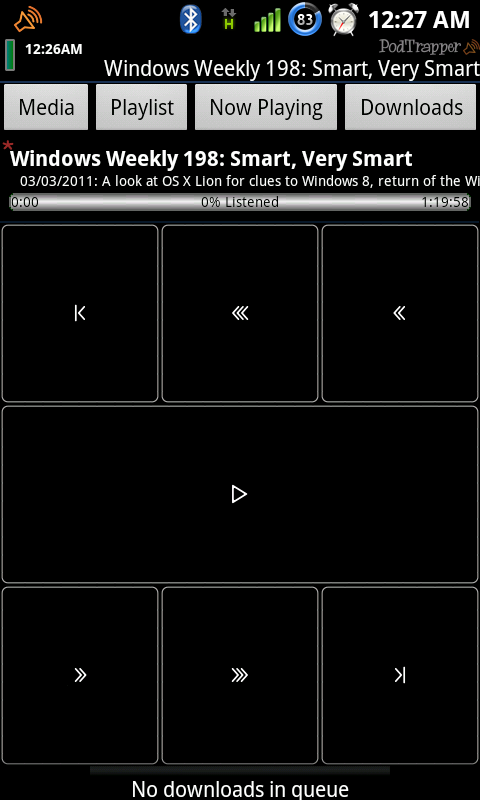
I like this idea. I'm thinking the Media icon could be the normal speaker/RSS looking PT icon. Another idea for Media would be a traditional style RSS logo. Maybe the playlist could be something like this . Now playing could be the same rotated triangle that the play icon uses. Downloads could be an arrow pointing down with a line on the bottom (this is what Android shows when downloading a file or an app).
. Now playing could be the same rotated triangle that the play icon uses. Downloads could be an arrow pointing down with a line on the bottom (this is what Android shows when downloading a file or an app).
Feeds was my first though, but Home or PodTrapper also came to mind.
Keep up the great work. I love having new features magically appear
I was forever plagued by the problem where pausing and then playing some podcasts would jump +/- several seconds. It only happened on some podcasts (KATG, TWiT network stuff), but now that I think about it they could have all been large in size. At Marcus's suggestion I turned off the auto rewind when resuming playing feature, but that didn't really seem to help. For whatever reason, 3.0.12 seems to have fixed this problem for me. I haven't tested 3.0.12 with the jump back turned on, but it is working great without it.
marwatk wrote:cwebb wrote:*Observation: In earlier versions, did the “Play” button on the widget launch PT if it wasn’t already running? It doesn’t now. It would be nice if it did.
It should launch it after PT has been opened at least once that boot. I'm working on making this work always, but I'm not sure why it's not.
Possibly related, pressing the speaker icon on the android widget no longer launches nor goes to PT. Pressing the play icon works as it should. I see the speaker icon highlight so I know it is being pressed. This is happening for me regardless of whether PT has been run before or not. This is on my Samsung Vibrant running custom 2.2 firmware (Bionix-v 1.3) and using Launcher Pro as the launcher. Previous versions of PT worked under this configuration.
marwatk wrote:Ironically the new black ones are images (the old ones were text buttons). I pulled the images from the BB version. Definitely open to suggestions here.
I found a pretty extensive icon set here http://www.mricons.com/show/iconset%3Acrystal-clear-icons which is LGPL licensed. Could be a start.
That explains why they don't scale with the font size. They look pretty small on my phone.
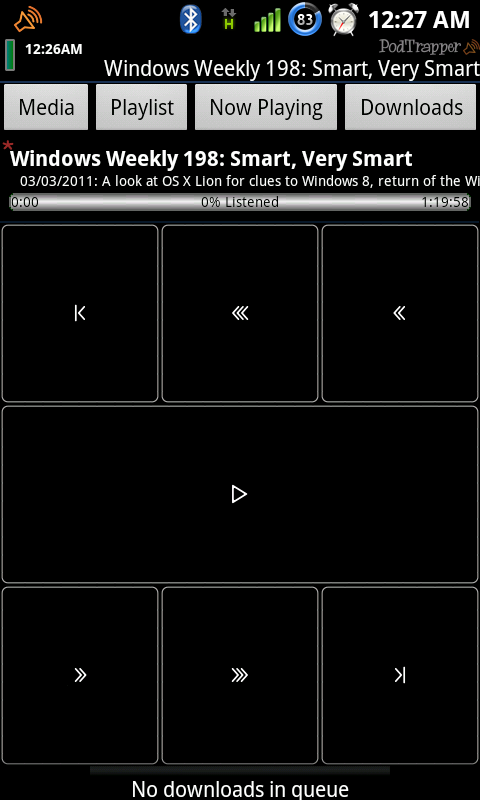
marwatk wrote:SHKaminski wrote:*Suggestion: Graphical top buttons: Give me the specs. I can try to whip something up--and you're under no obligation to use them. What size, resolution, file type, color depth and any ideas about color scheme, metaphors, etc. I think we can crowd source this part of PT.
I can work with anything that's the same aspect ratio (roughly) as the existing buttons. Anything bigger than ~64 pixels high I can work with, but the higher resolution the better.
I like this idea. I'm thinking the Media icon could be the normal speaker/RSS looking PT icon. Another idea for Media would be a traditional style RSS logo. Maybe the playlist could be something like this
marwatk wrote:SHKaminski wrote:*Suggestion: “Main” or “Home” Instead of "Media."
This was actually the original label, but wasn't super clear. What are your reasons?
Feeds was my first though, but Home or PodTrapper also came to mind.
Keep up the great work. I love having new features magically appear
- FreydNot
- Posts: 80
- Joined: Wed Sep 30, 2009 5:14 pm
Re: New PodTrapper Beta Discussion (3.0.9-3.0.12)
3.0.12:
This has fixed several things.
And you added Locale/Tasker support! I'm playing with it now. With the new Zoom widget tool from the maker of Tasker, we'll be able to create our own PT widgets to do anything we'd like, and we can control PT with gestures, schedules, all sorts of stuff. Thank you!
Bug/broken: Someone already mentioned this, but clicking on the notification bar or the widget no longer launches PT even when it's running. I have to find the actual app icon to get to it.
Long-clicks:
I guess I was just throwing the idea out there for consideration. Here are some ideas to kick around:
*The skip ahead a little/a lot could be combined into one button: regular click= skip a little, long click= skip a lot. Same with back. Just a thought. Discuss amongst yourselves.
*Long click on the Media button could go to Settings or Change View
*Long click on Playlist could go to Switch Playlist or Add/Sort
*Long click on Now Playing could Toggle Play/Pause or Set Bookmark or Set Playback Speed
*Long click on Downloads could go to Add Podcast or Update All
Car mode buttons: Yup--that's it--they look teeny as Freydnot shows. That's what I see.
Button Labels/Icons:
My reasons for switching "Media" to "Home" or "Main" had something to do with an easier graphical image. But Freydnot has a better idea--use the PT icon for "Media."
So here's what makes sense to me:
*Media = PT icon
*Playlist = Dot + Dash x 3 icon (as Freydnot shows)
*Now Playing = Triangle pointing to the right
*Download = Arrow pointing down
If the icon set Freydnot found doesn't work, I can do something.
This is looking good. Thank you.
This has fixed several things.
And you added Locale/Tasker support! I'm playing with it now. With the new Zoom widget tool from the maker of Tasker, we'll be able to create our own PT widgets to do anything we'd like, and we can control PT with gestures, schedules, all sorts of stuff. Thank you!
Bug/broken: Someone already mentioned this, but clicking on the notification bar or the widget no longer launches PT even when it's running. I have to find the actual app icon to get to it.
Long-clicks:
I guess I was just throwing the idea out there for consideration. Here are some ideas to kick around:
*The skip ahead a little/a lot could be combined into one button: regular click= skip a little, long click= skip a lot. Same with back. Just a thought. Discuss amongst yourselves.
*Long click on the Media button could go to Settings or Change View
*Long click on Playlist could go to Switch Playlist or Add/Sort
*Long click on Now Playing could Toggle Play/Pause or Set Bookmark or Set Playback Speed
*Long click on Downloads could go to Add Podcast or Update All
Car mode buttons: Yup--that's it--they look teeny as Freydnot shows. That's what I see.
Button Labels/Icons:
My reasons for switching "Media" to "Home" or "Main" had something to do with an easier graphical image. But Freydnot has a better idea--use the PT icon for "Media."
So here's what makes sense to me:
*Media = PT icon
*Playlist = Dot + Dash x 3 icon (as Freydnot shows)
*Now Playing = Triangle pointing to the right
*Download = Arrow pointing down
If the icon set Freydnot found doesn't work, I can do something.
This is looking good. Thank you.
- SHKaminski
- Posts: 31
- Joined: Fri Aug 06, 2010 5:06 pm
Re: New PodTrapper Beta Discussion (3.0.9-3.0.12)
Marcus,
Another place I see that you could gain some real estate on the 'Now Playing' screen (DroidX) is in the display of the podcast title.
In both the Portrait and Landscape modes, the podcast title repeats itself on two separate lines: above the quick-navigation buttons, and then below them.
Is this the same for all podcasts?
More room for larger buttons!?
Another place I see that you could gain some real estate on the 'Now Playing' screen (DroidX) is in the display of the podcast title.
In both the Portrait and Landscape modes, the podcast title repeats itself on two separate lines: above the quick-navigation buttons, and then below them.
Is this the same for all podcasts?
More room for larger buttons!?
- cwebb
- Posts: 19
- Joined: Fri May 28, 2010 9:55 am
Re: New PodTrapper Beta Discussion (3.0.12)
FreydNot wrote:Possibly related, pressing the speaker icon on the android widget no longer launches nor goes to PT. Pressing the play icon works as it should. I see the speaker icon highlight so I know it is being pressed. This is happening for me regardless of whether PT has been run before or not. This is on my Samsung Vibrant running custom 2.2 firmware (Bionix-v 1.3) and using Launcher Pro as the launcher. Previous versions of PT worked under this configuration.
An update: if a podcast is playing, the speaker icon brings up PT as it should. If I pause the podcast, pressing it does nothing.
- FreydNot
- Posts: 80
- Joined: Wed Sep 30, 2009 5:14 pm
Re: New PodTrapper Beta Discussion (3.0.9-3.0.12)
Here is one version of the button graphics. They are not to scale at this point. This is just a rough draft.

Some variations are available here:
http://shkaminski.com/graphics/PT_UI.html

Some variations are available here:
http://shkaminski.com/graphics/PT_UI.html
- SHKaminski
- Posts: 31
- Joined: Fri Aug 06, 2010 5:06 pm
Re: New PodTrapper Beta Discussion (3.0.9-3.0.12)
Nice. I like them.
- FreydNot
- Posts: 80
- Joined: Wed Sep 30, 2009 5:14 pm
Re: New PodTrapper Beta Discussion (3.0.9-3.0.12)
Ok, so I'm going to make the longs presses do this:
Media: Settings
Playlist: Switch playlist
Now Playing: Toggle pause
Downloads: Download current thing (update all on main screen, update podcast when view episodes, download episode when view details)
So I really like those icons, and could easily use them for whatever aspect (the reason the icons in car mode are so small is because I scale the border independently from the icon itself). The problem is the minimum height to make an icon look good is going to be way bigger than the text that's there (giving even less screen real estate). I could make the icons the same size as the widget icons (super small), but I'm not sure that's ideal. Thoughts?
-Marcus
Media: Settings
Playlist: Switch playlist
Now Playing: Toggle pause
Downloads: Download current thing (update all on main screen, update podcast when view episodes, download episode when view details)
So I really like those icons, and could easily use them for whatever aspect (the reason the icons in car mode are so small is because I scale the border independently from the icon itself). The problem is the minimum height to make an icon look good is going to be way bigger than the text that's there (giving even less screen real estate). I could make the icons the same size as the widget icons (super small), but I'm not sure that's ideal. Thoughts?
-Marcus
Versatile Monkey
For more/quicker help make sure to check out the user manuals
For more/quicker help make sure to check out the user manuals
- marwatk
- Lead (and only) Monkey
- Posts: 2596
- Joined: Sun Nov 02, 2008 9:20 pm
Re: New PodTrapper Beta Discussion (3.0.9-3.0.12)
Your plan for button long clicks makes sense.
Re: icon size: based on what people have said here about screen real estate, it sounds like any graphical buttons should be about the same size as the current text buttons. Of course, the images can be any size--whether they look good at that size may be another story.
I guess I would vote for making the icons as simple as possible to work at the current height of the text buttons. But I'll defer to the consensus.
I'll finish the icons in a couple of days--and I'll try to simplify them.
Re: icon size: based on what people have said here about screen real estate, it sounds like any graphical buttons should be about the same size as the current text buttons. Of course, the images can be any size--whether they look good at that size may be another story.
I guess I would vote for making the icons as simple as possible to work at the current height of the text buttons. But I'll defer to the consensus.
I'll finish the icons in a couple of days--and I'll try to simplify them.
- SHKaminski
- Posts: 31
- Joined: Fri Aug 06, 2010 5:06 pm
Re: New PodTrapper Beta Discussion (3.0.9-3.0.12)
marwatk wrote:So I really like those icons, and could easily use them for whatever aspect (the reason the icons in car mode are so small is because I scale the border independently from the icon itself). The problem is the minimum height to make an icon look good is going to be way bigger than the text that's there (giving even less screen real estate). I could make the icons the same size as the widget icons (super small), but I'm not sure that's ideal. Thoughts?
I have to vote for the 'maximum real-estate for the control buttons', of course.
When I'm driving, I most often use play/pause. and <skip-back a bit> / <skip-back a lot>, with somewhat less use of <skip-fwd>.
I consider the top four 'quick-navigation' buttons as more for accessing screens that would be better left to when I'm stopped (not driving) and am able to concentrate on the smaller buttons anyway (I would hope!)
Last edited by cwebb on Mon Mar 07, 2011 10:45 pm, edited 1 time in total.
- cwebb
- Posts: 19
- Joined: Fri May 28, 2010 9:55 am
Re: New PodTrapper Beta Discussion (3.0.9-3.0.12)
I still have the problem where the playlist does not automatically update itself. Because of this, I end up using Quick Add a lot. My preference would be long pressing Playlist would do Quick Add, but I seem to be a corner case  Of course once the bug gets fixed, I probably wouldn't use Quick Add much at all, so that would be annoying.
Of course once the bug gets fixed, I probably wouldn't use Quick Add much at all, so that would be annoying.
- FreydNot
- Posts: 80
- Joined: Wed Sep 30, 2009 5:14 pm
Re: New PodTrapper Beta Discussion (3.0.9-3.0.12)
I made some quick mock-ups to see what the icons would look like if we didn't use extra space. I think I prefer the icons over the text. My apologies for the large graphics size; these match my phone exactly.
One style...
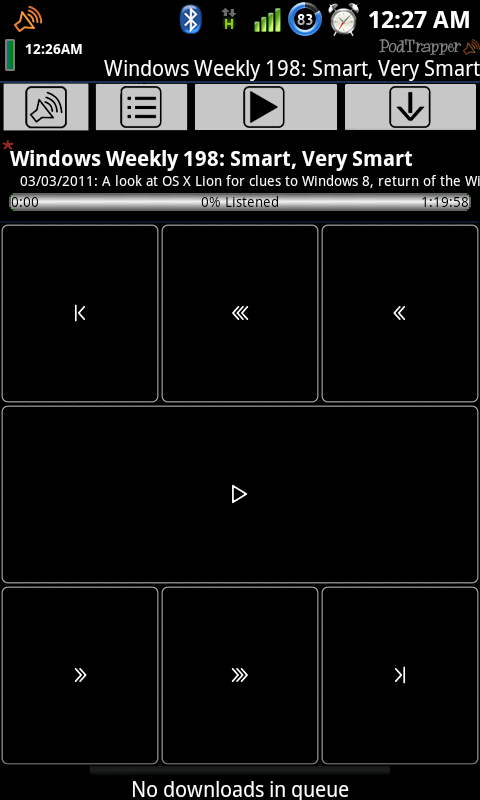
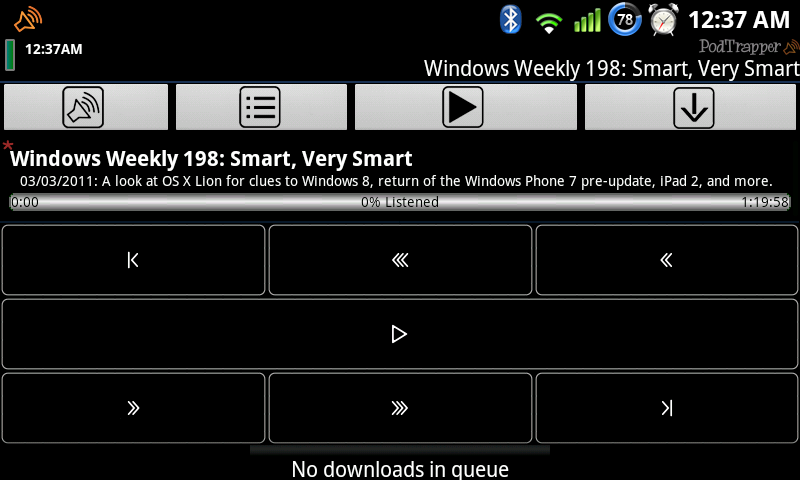
Another style (I prefer this one)...
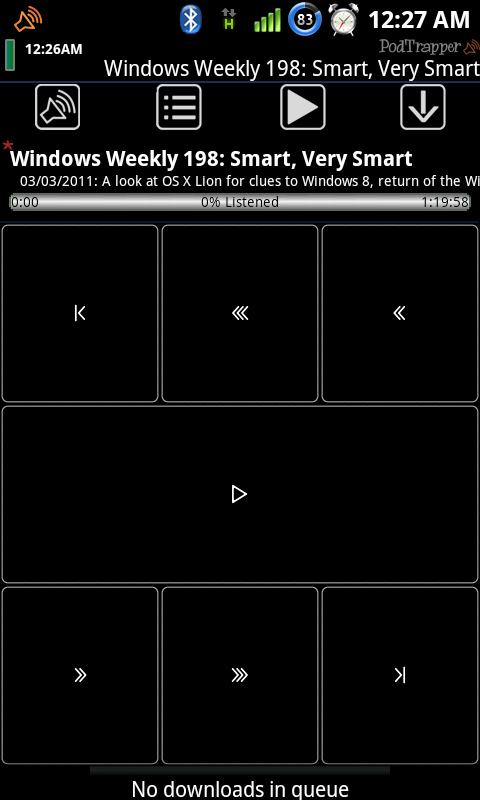
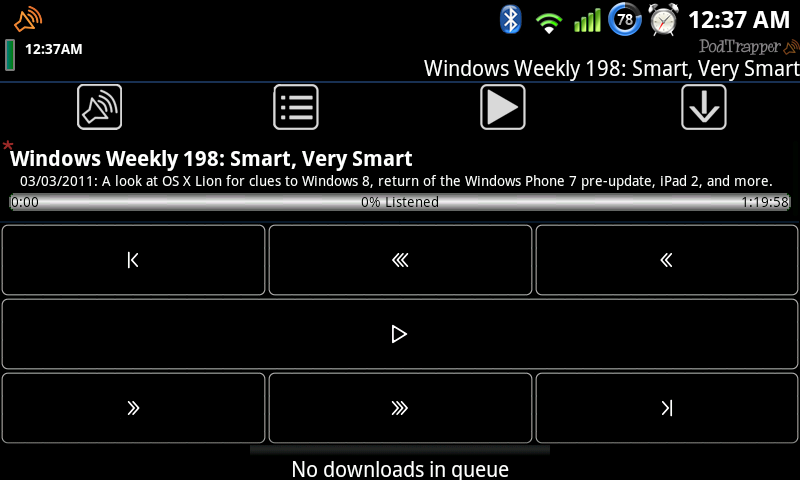
One style...
Another style (I prefer this one)...
- FreydNot
- Posts: 80
- Joined: Wed Sep 30, 2009 5:14 pm
Re: New PodTrapper Beta Discussion (3.0.9-3.0.12)
Since upgrading to 3.0.12 beta, I can no longer access Pod Trapper from the notification area on Android 2.2. The icon appears but when I pull down the notification area and tap PodTrapper, nothing happens.
I can still launch it from my applications windows though.
I can still launch it from my applications windows though.
- Guest
Re: New PodTrapper Beta Discussion (3.0.9-3.0.12)
Guest wrote:Since upgrading to 3.0.12 beta, I can no longer access Pod Trapper from the notification area on Android 2.2. The icon appears but when I pull down the notification area and tap PodTrapper, nothing happens.
This should be fixed in 3.0.13, can you try that and let me know? http://ota.versatilemonkey.com/beta/
For the icons, I imagine it would look like the attachment (let me know if you can't see that). I'm still debating. I really like the look, but I'm very much a function over form guy, so I'm conflicted...
FreydNot wrote:I still have the problem where the playlist does not automatically update itself.
What are the details of that, I don't have it on my list
-Marcus
- Attachments
-
- Icons
- TabIconsPNoBar.png (41.55 KiB) Viewed 5120846 times
Versatile Monkey
For more/quicker help make sure to check out the user manuals
For more/quicker help make sure to check out the user manuals
- marwatk
- Lead (and only) Monkey
- Posts: 2596
- Joined: Sun Nov 02, 2008 9:20 pm
Re: New PodTrapper Beta Discussion (3.0.9-3.0.12)
marwatk wrote:For the icons, I imagine it would look like the attachment (let me know if you can't see that). I'm still debating. I really like the look, but I'm very much a function over form guy, so I'm conflicted...
Sorry to say, I find that the icon images are not intuitive. They don't mean anything to me, other than their traditional meanings.
So I guess my vote is for words on the buttons.
- cwebb
- Posts: 19
- Joined: Fri May 28, 2010 9:55 am
Re: New PodTrapper Beta Discussion (3.0.9-3.0.12)
marwatk wrote:FreydNot wrote:I still have the problem where the playlist does not automatically update itself.
What are the details of that, I don't have it on my list
-Marcus
You can read my initial report here:
viewtopic.php?f=3&t=1343&p=6513#p6479
I went a looked at the default playlist settings yesterday and noticed "Auto update" was unchecked. I checked it, but today I got new podcasts in my default playlist when I did a Quick Add - Both.
- FreydNot
- Posts: 80
- Joined: Wed Sep 30, 2009 5:14 pm
Re: New PodTrapper Beta Discussion (3.0.9-3.0.12)
cwebb wrote:Sorry to say, I find that the icon images are not intuitive. They don't mean anything to me, other than their traditional meanings.
OK. That's fair. I've spent too much time with the icons to be completely objective, but I think we were shooting for "their traditional meanings."
Do you have any other suggestions for the icons--or, for you, is text the only good option?
- SHKaminski
- Posts: 31
- Joined: Fri Aug 06, 2010 5:06 pm
Re: New PodTrapper Beta Discussion (3.0.9-3.0.12)
SHKaminski wrote:cwebb wrote:Sorry to say, I find that the icon images are not intuitive. They don't mean anything to me, other than their traditional meanings.
OK. That's fair. I've spent too much time with the icons to be completely objective, but I think we were shooting for "their traditional meanings."
Do you have any other suggestions for the icons--or, for you, is text the only good option?
That's my problem with this. I can't think what (itty-bitty) image would work for "Media" "Playlist" or "Now Playing".
The "Downloads" image seems to make sense, but I suppose for me, the words themselves are the only accurate way that describes the buttons' functions.
- cwebb
- Posts: 19
- Joined: Fri May 28, 2010 9:55 am
Re: New PodTrapper Beta Discussion (3.0.9-3.0.12)
marwatk wrote:
This should be fixed in 3.0.13, can you try that and let me know? http://ota.versatilemonkey.com/beta/
That works!
- Guest
Re: New PodTrapper Beta Discussion (3.0.9-3.0.12)
Re: 3.0.13: I like the long-click implementation. It helps me.
Re: Icons--let me know if you need anything else from me (it looks like you've already grabbed what you need).
Re: 2 more ideas for sometime in the future:
1. I've been playing with the Locale/Tasker support. This works well.
Here are a couple of additional things for you to consider:
*Add the ability start playing a playlist when nothing is yet playing.
*Add the ability to select a playlist
With these 2 capabilities, you could set up a "morning news" playlist, for example, and have PT play it like an alarm clock.
*Add the ability to recognize PT's state: playing, paused, stopped, current playlist, etc.
2. I know you're trying to spruce up PT's UI. What about adding the capability to "flip" between screens/page? For example:
*On the Main screen, you could flip between Media (Main), Playlist, Now Playing and Downloads.
*When viewing episodes of a podcast, you could flip to the episode list of the next or previous podcast.
*When viewing the podcast details, you could flip to the next/previous podcast in the playlist (if it's in the current playlist), or to the details of the next/previous episode.
This is just a thought. It may make the UI more current.
As always, I appreciate your good work and responsiveness. Thank you for listening to us.
Re: Icons--let me know if you need anything else from me (it looks like you've already grabbed what you need).
Re: 2 more ideas for sometime in the future:
1. I've been playing with the Locale/Tasker support. This works well.
Here are a couple of additional things for you to consider:
*Add the ability start playing a playlist when nothing is yet playing.
*Add the ability to select a playlist
With these 2 capabilities, you could set up a "morning news" playlist, for example, and have PT play it like an alarm clock.
*Add the ability to recognize PT's state: playing, paused, stopped, current playlist, etc.
2. I know you're trying to spruce up PT's UI. What about adding the capability to "flip" between screens/page? For example:
*On the Main screen, you could flip between Media (Main), Playlist, Now Playing and Downloads.
*When viewing episodes of a podcast, you could flip to the episode list of the next or previous podcast.
*When viewing the podcast details, you could flip to the next/previous podcast in the playlist (if it's in the current playlist), or to the details of the next/previous episode.
This is just a thought. It may make the UI more current.
As always, I appreciate your good work and responsiveness. Thank you for listening to us.
- SHKaminski
- Posts: 31
- Joined: Fri Aug 06, 2010 5:06 pm
Re: New PodTrapper Beta Discussion (3.0.9-3.0.12)
I noticed that when PT does a pause and then play when a notification occurs (like the tone that plays when I get an email), PT will jump back if I have rewind after unpausing set to anything but no. I think this is a special case where jumping back is not desired.
Just now I noticed that PT had removed many items from my default play list; probably due to mounting the SD card to my PC to copy some files. I did a Quick Add | Both and they all came back.
Just now I noticed that PT had removed many items from my default play list; probably due to mounting the SD card to my PC to copy some files. I did a Quick Add | Both and they all came back.
- FreydNot
- Posts: 80
- Joined: Wed Sep 30, 2009 5:14 pm
Re: New PodTrapper Beta Discussion (3.0.9-3.0.12)
FreydNot wrote:I noticed that when PT does a pause and then play when a notification occurs (like the tone that plays when I get an email), PT will jump back if I have rewind after unpausing set to anything but no. I think this is a special case where jumping back is not desired.
For the record, I've been generally grateful that PT jumps back a few seconds after any pause (including with notifications...)
- cwebb
- Posts: 19
- Joined: Fri May 28, 2010 9:55 am
Re: New PodTrapper Beta Discussion (3.0.9-3.0.12)
The jumping back IS a good thing, but with this latest series of betas it does seem to back back a bit farther than before.
- SHKaminski
- Posts: 31
- Joined: Fri Aug 06, 2010 5:06 pm
Re: New PodTrapper Beta Discussion (3.0.9-3.0.12)
I found the jumping back to be annoying enough that I turned the feature off all together. I'm not a big fan of pausing for notification noises anyway. Mine are short enough that I don't really miss anything. Sounds like another thing to have a user option on.
- FreydNot
- Posts: 80
- Joined: Wed Sep 30, 2009 5:14 pm
Re: New PodTrapper Beta Discussion (3.0.9-3.0.12)
FreydNot wrote:Just now I noticed that PT had removed many items from my default play list; probably due to mounting the SD card to my PC to copy some files. I did a Quick Add | Both and they all came back.
Can you shoot me a copy of your logs next time you notice this? (But before playing anything else)
-Marcus
Versatile Monkey
For more/quicker help make sure to check out the user manuals
For more/quicker help make sure to check out the user manuals
- marwatk
- Lead (and only) Monkey
- Posts: 2596
- Joined: Sun Nov 02, 2008 9:20 pm
Re: New PodTrapper Beta Discussion (3.0.9-3.0.12)
Marcus! Great to see podtrapper getting some attention again! I didn't realize it until yesterday as I have been checking in Tapatalk and didn't realize this post was in the Announcments section of the Annnouncements forum. I discovered I was not able to reply to this thread in Tapatalk as well. Maybe that has something to do with the announcements section.
For those who upgrade and discover the widget no longer works try deleting the widget from your home screen and the re-creating it. It worked for me.
One problem that I have been having for a long time is that after a while I find my podcasts are not updating themselves anymore. The only way to fix it is to reboot the device. I am running the darkslide rom on a DX.
Also I love the new tabs and the long press functionality but could you also allow it to work when you are currently focused on that tab?
Thanks again and keep up the great work!
- J
For those who upgrade and discover the widget no longer works try deleting the widget from your home screen and the re-creating it. It worked for me.
One problem that I have been having for a long time is that after a while I find my podcasts are not updating themselves anymore. The only way to fix it is to reboot the device. I am running the darkslide rom on a DX.
Also I love the new tabs and the long press functionality but could you also allow it to work when you are currently focused on that tab?
Thanks again and keep up the great work!
- J
- jayf
- Posts: 41
- Joined: Thu Apr 23, 2009 8:28 am
Re: New PodTrapper Beta Discussion (3.0.9-3.0.12)
marwatk wrote:FreydNot wrote:Just now I noticed that PT had removed many items from my default play list; probably due to mounting the SD card to my PC to copy some files. I did a Quick Add | Both and they all came back.
Can you shoot me a copy of your logs next time you notice this? (But before playing anything else)
-Marcus
Log files sent.
- FreydNot
- Posts: 80
- Joined: Wed Sep 30, 2009 5:14 pm
Re: New PodTrapper Beta Discussion (3.0.9-3.0.12)
FreydNot wrote:I found the jumping back to be annoying enough that I turned the feature off all together. I'm not a big fan of pausing for notification noises anyway. Mine are short enough that I don't really miss anything. Sounds like another thing to have a user option on.
I agree. I often times will text with my wife during work through google voice and that causes a lot of notifications on my phone. I don't really like having my podcast jump back every time I get a message. I have ended up putting my phone on vibrate to avoid this. I do like the rewind after a pause, just not after every email/text.
- y2kdread
- Posts: 4
- Joined: Thu Jan 14, 2010 5:31 pm
66 posts • Page 1 of 2 • 1, 2
Who is online
Users browsing this forum: No registered users and 0 guests