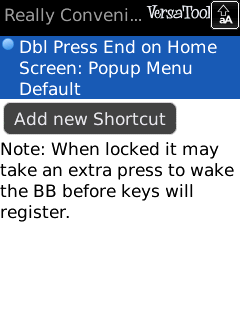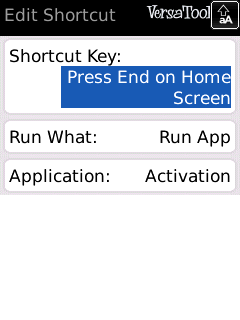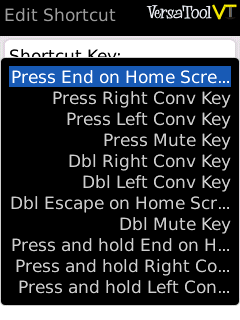VersaTool Really Convenient Keys
From Versatile Monkey Wiki
Really Convenient Keys (RCK) allows you to assign actions to more than just pressing the two side convenience keys. You can assign actions to many different types of key actions (such as double press or press and hold).
NOTE: For optimal performance it is necessary to remove settings to your current convenient keys by going to your BB Home Screen -> Options -> Screen/Keyboard and setting both keys to 'None'. You can then assign whatever actions you had there within VersaTool and the 'Run App' action.
The RCK home screen shows your current key configurations and allows you to add new shortcuts or edit/delete existing ones (via the menu).
Editing a RCK involves choosing a key to map, and then defining a VersaTool action to perform when that key is pressed in the manner specified. You can then save the configuration by opening the menu and choosing 'Save'.
The Mute key is usually on the top of your BlackBerry.
The End key is the red 'End Call' button to the right of your trackball/trackpad.
The Escape key is the curved arrow to the left of the End key